Tuesday, February 16, 2016
Which Sprockets Have Flanges?
If you've read the blog post on flanged sprockets then you're aware that not all sprockets have flanges. Most applications only need flanges on one sprocket. For this reason larger sprockets don't have flanges. The table below shows the number of grooves in the largest standard sprocket with flanges. Any standard sprocket with more teeth will not have flanges.
Sprocket details may change without notification.
Wednesday, February 3, 2016
Easy Fixes For Obtaining Readings From Gates 508C Sonic Tension Meter
The new Gates 508C Sonic Tension Meter is an excellent tool,
and is very easy to use. Occasional user
difficulties often result from some common issues. Solutions to a couple of common issues
follow.
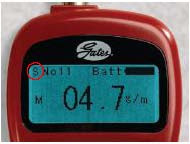 If readings can’t be obtained, first check to see that the
meter is set in the standard frequency mode.
Look for an “S” in the upper left hand corner of the screen. If an "H" is displayed instead, the meter is
set in the high frequency mode (500 hz to 5000 hz) and normal belt span
frequencies cannot be detected.
If readings can’t be obtained, first check to see that the
meter is set in the standard frequency mode.
Look for an “S” in the upper left hand corner of the screen. If an "H" is displayed instead, the meter is
set in the high frequency mode (500 hz to 5000 hz) and normal belt span
frequencies cannot be detected. Change the frequency mode by holding the “Range” key down (zero button) until the screen changes. Then toggle to select the “Standard” range with the “up” (8 button) and “down” (2 button) keys. Press “Measure” afterward to return to the main screen and look for the “S” in the upper left hand corner of the screen.
 When using the meter to measure belt tension in terms of
lb., kg. or N, “Mass”, “Width” and “Span” constants need to be entered. These constants are available in the tensioning
section of drive design reports from our Design Flexibility software. Correct constants are necessary to obtain
correct belt tension readings.
When using the meter to measure belt tension in terms of
lb., kg. or N, “Mass”, “Width” and “Span” constants need to be entered. These constants are available in the tensioning
section of drive design reports from our Design Flexibility software. Correct constants are necessary to obtain
correct belt tension readings.
Many users prefer the simplicity of span frequency, but don’t
know whether the “Mass”, “Width” and “Span” constants need to be entered. The constants do not effect belt span
frequency measurements, but incorrect constants can result in a meter display
overflow, or “Error Re-Measure” message.
If the meter is to be used to measure belt span frequencies
only, here’s a really handy trick. Enter
values of 1.0 for all three constants. Now
the meter will display zero tension, but press the “Hz” button for the
frequency display mode. Now the meter
will display accurate belt span frequency values, not display belt tension, and
not display an error message from incorrect constants.
Contact Product Application Engineering at 303-744-5800 or at ptpasupport@gates.com for further assistance with Gates Sonic Tension Meters.

